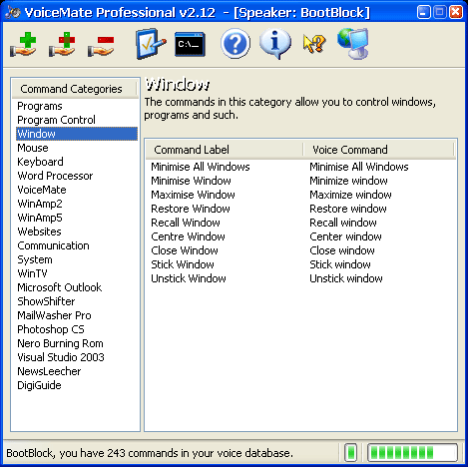VoiceMate Professional 2.15
Free Version
Publisher Description
VoiceMate Professional is an application designed soley for Command and Control. Unlike the majority of voice-enabled applications on the market, VoiceMate Professional was made from the ground up to cater for the non-dictation side of speech recognition.
With the focal point of the application being command and control, all efforts were concentrated on this particular area of recognition; so you will not find VoiceMate Professional to be a "Jack of All Trades", but a master of one: controlling your PC and everything related and connected to it.
For this purpose, a special engine was created. This engine is completely scripted, in that you can use the widespread VBScript language (based on the Visual Basic programming language) to create your very own commands. The engine also contains over 70 custom commands that were specially added to VBScript to provide unrivaled power and flexibility to your creations. If you do not know how to use VBScript, or you simply don't want to, you can have VoiceMate Pro's Basic Command Wizard to create them for you in a few simple steps.
With this scripting engine at the very heart, VoiceMate Professional is the world's most powerful speech recognition-enabled application.
About VoiceMate Professional
VoiceMate Professional is a free software published in the Speech list of programs, part of Audio & Multimedia.
This Speech program is available in English. It was last updated on 27 March, 2024. VoiceMate Professional is compatible with the following operating systems: Windows.
The company that develops VoiceMate Professional is Joseph Cox. The latest version released by its developer is 2.15. This version was rated by 7 users of our site and has an average rating of 3.9.
The download we have available for VoiceMate Professional has a file size of 2.10 MB. Just click the green Download button above to start the downloading process. The program is listed on our website since 2006-07-08 and was downloaded 1,088 times. We have already checked if the download link is safe, however for your own protection we recommend that you scan the downloaded software with your antivirus. Your antivirus may detect the VoiceMate Professional as malware if the download link is broken.
How to install VoiceMate Professional on your Windows device:
- Click on the Download button on our website. This will start the download from the website of the developer.
- Once the VoiceMate Professional is downloaded click on it to start the setup process (assuming you are on a desktop computer).
- When the installation is finished you should be able to see and run the program.